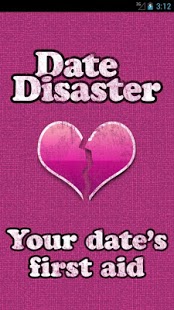DateDisaster 1.2
Free Version
Publisher Description
*** Have you ever thought about escaping an awefull date? This app pretends an important call or message ***
*** DateDisaster bails you out of gruesome dates ***
*** Avoid date anger and embarrasing moments ***
If you are looking for a solid partner and have just done the first steps online to meet someone nice, then you propably know the moment after days of chatting when you are asked to go out on a date. After the initial anticipation most dates turn towards a disastrous ending, and you are looking for the perfect moment to flee this situation before this happens.
Don’t waste your time and escape this situation with our DateDisaster-app, by initializing an emergency call or message. Stop waiting for your best friends call to rescue you. Decide on your own when it’s time to go.
Just start the app and leave the field of fire like a boss.
*** We hope you will have fun with the DateDisaster-app ***
Tags:
date, dating, dating helper, flirt, appointment, rendevouz, blind date, single, help, cry for help, emergency app, alert, date me, love date, fake call, prank call
About DateDisaster
DateDisaster is a free app for Android published in the Other list of apps, part of Home & Hobby.
The company that develops DateDisaster is AppCom Interactive GmbH. The latest version released by its developer is 1.2. This app was rated by 1 users of our site and has an average rating of 3.0.
To install DateDisaster on your Android device, just click the green Continue To App button above to start the installation process. The app is listed on our website since 2013-09-19 and was downloaded 5 times. We have already checked if the download link is safe, however for your own protection we recommend that you scan the downloaded app with your antivirus. Your antivirus may detect the DateDisaster as malware as malware if the download link to de.appcom.datedisaster is broken.
How to install DateDisaster on your Android device:
- Click on the Continue To App button on our website. This will redirect you to Google Play.
- Once the DateDisaster is shown in the Google Play listing of your Android device, you can start its download and installation. Tap on the Install button located below the search bar and to the right of the app icon.
- A pop-up window with the permissions required by DateDisaster will be shown. Click on Accept to continue the process.
- DateDisaster will be downloaded onto your device, displaying a progress. Once the download completes, the installation will start and you'll get a notification after the installation is finished.